

Best Practices for Secure Storage and Backup
I’ll be the first to admit — when I first switched to cloud storage years ago, I didn’t think much about security. It was all about convenience. My files were there when I needed them, accessible from any device, and that was enough.
That mindset changed pretty quickly after a colleague had their entire cloud account compromised, losing years of personal photos, work projects, and sensitive documents. That incident made me rethink how I was handling my own data and got me deep into researching how to truly secure files in the cloud.
If you’re storing anything important — whether personal, creative, or professional — keeping your data safe in the cloud isn’t optional anymore. In this guide, I’ll share best practices for secure storage and backup, all based on my own experiences and expert recommendations.
Key Features of Secure Cloud Storage Platforms
1. End-to-End Encryption (E2EE)
If there’s one non-negotiable feature every cloud storage platform should have, it’s end-to-end encryption. This ensures that only you (and those you authorize) can access your data — even the storage provider itself can’t peek.
2. Zero-Knowledge Architecture
Taking encryption a step further, zero-knowledge platforms never store your encryption keys. This means even if the provider is hacked, your files stay safe. Proton Drive and Tresorit are excellent examples of this.
3. Redundant Backups Across Regions
A truly secure cloud platform doesn’t rely on just one server or location. Your files should be backed up across multiple data centers — ideally in different geographical locations — to guard against natural disasters or localized attacks.
4. Granular Access Controls
Whether you’re collaborating with others or just securing personal files, granular permissions (e.g., view-only, edit access, temporary access) are crucial. Some platforms even log every access attempt for complete transparency.
5. Multi-Factor Authentication (MFA)
A strong password is great, but pairing it with MFA — requiring a second verification step, like a phone code — makes unauthorized access significantly harder.
Best Practices for Data Safety in the Cloud
1. Always Enable End-to-End Encryption
Not all cloud providers turn on encryption by default, so check your settings. If you’re using a platform without this feature, consider switching — especially for sensitive data.
2. Use Strong, Unique Passwords
Recycling passwords between services? Big mistake. Use a password manager to generate and store unique, strong passwords for each cloud platform.
3. Set Up Multi-Factor Authentication (MFA)
Even if your provider doesn’t require it, always enable MFA. A stolen password is useless without the second authentication factor.
4. Back Up to Multiple Locations
The 3-2-1 backup rule still applies in the cloud:
- Keep 3 copies of your data.
- Store it on 2 different types of media (in this case, different cloud platforms or cloud + external drive).
- Store 1 copy off-site — in a different geographical region or with a different provider.
5. Audit File Permissions Regularly
Especially for teams or businesses, periodically review who has access to what. Employees leave, roles change — and forgotten permissions can become a serious liability.
6. Watch Out for Phishing Attempts
Phishing attacks targeting cloud credentials are on the rise. Be extra cautious about emails claiming to be from your cloud provider and always log in directly rather than through email links.
7. Keep Your Devices Secure
Even if your cloud storage is locked down, compromised devices (with saved passwords) could let attackers in. Use device encryption, antivirus software, and regular updates to keep hardware secure.
My Experience: Securing My Cloud After a Scare
I’ll admit, I didn’t fully appreciate all these steps until I had my own close call. After realizing an old work project was still shared with a former contractor, I spent an entire weekend auditing permissions across my cloud accounts.
It was eye-opening to see how much old access was still floating around — and that’s not even counting weak passwords I’d been reusing for years. Switching to zero-knowledge storage, enabling MFA everywhere, and backing up to multiple providers gave me peace of mind I didn’t know I needed.
If you haven’t done a cloud security audit lately, trust me — it’s worth your time.
Pros & Cons of Modern Secure Cloud Storage
Pros
✅ Strong encryption keeps data private — Even from the provider itself.
✅ Redundant backups protect against outages — Data stays safe even if one region fails.
✅ Granular controls give you flexibility — Share exactly what you want, with who you want.
✅ AI-powered security alerts — Some platforms can flag suspicious activity automatically.
✅ Seamless integration with backup tools — Making multi-cloud backups easy.
Cons
❌ Zero-knowledge encryption can lock you out — Lose your key, and even the provider can’t help.
❌ Some secure platforms lack advanced features — Focused on security, not productivity tools.
❌ Premium security often costs extra — The best encryption and redundancy features are usually in higher tiers.
Recommended Platforms for Secure Cloud Storage and Backup
If you’re ready to level up your data safety, here are a few platforms worth exploring:
- Proton Drive – Best for zero-knowledge security with a user-friendly interface.
- Tresorit – Excellent for teams needing secure file sharing and collaboration.
- Backblaze B2 – Great for affordable, reliable cloud backups with easy automation.
- iDrive – Combines backup and sync with strong encryption options.
Conclusion: Take Control of Your Data Safety Today
Cloud storage is incredibly convenient, but convenience shouldn’t come at the cost of security. By choosing platforms with strong encryption, multi-region redundancy, and granular controls, plus following best practices like MFA and regular backups, you can enjoy the best of both worlds: easy access and rock-solid protection.
Popular articles
Categories



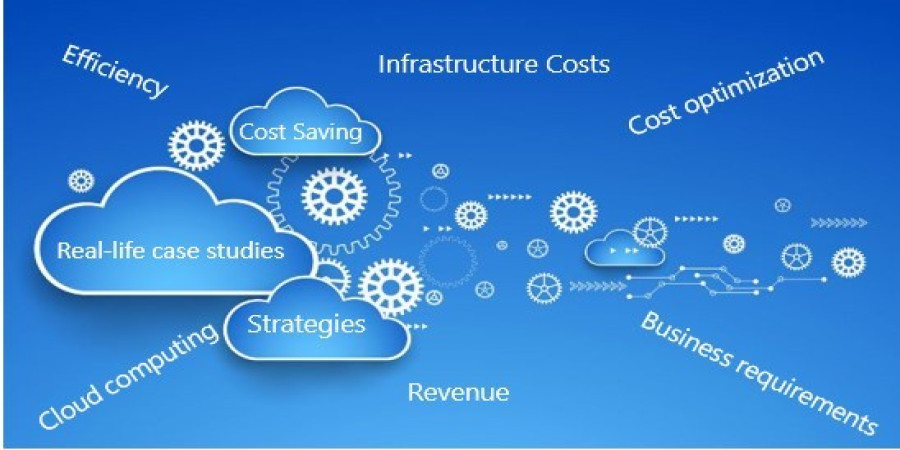

Comments (0)